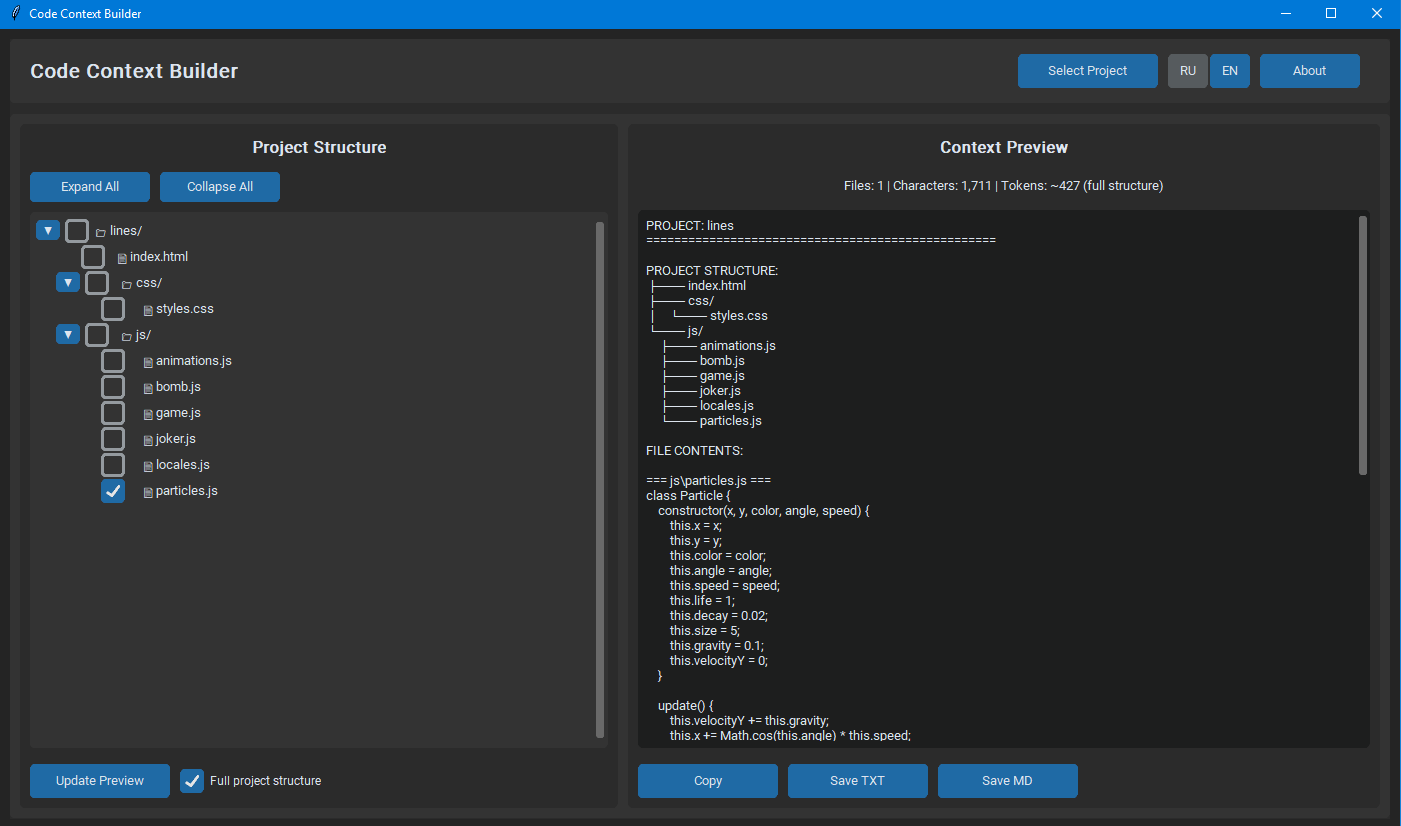Tired of hitting context limits or manually copying dozens of files? Code Context automates the 'Repo-to-Text' workflow. It scans your folder, ignores unnecessary files (like node_modules), and creates a single, formatted prompt with a file tree. Perfect for debugging complex issues with Large Language Models.
Key Features:
- Smart Selection Tree: Filter out noise. Easily select specific folders or files while excluding build artifacts and hidden files.
- Token & Cost Estimation: Real-time calculation of characters and approximate tokens. Know if your context fits within the GPT, Gemini or Claude 32k/100k/200k limit before you copy.
- Tree Structure visualization: Automatically generates a directory map. This helps the AI understand your project architecture before reading the code.
- One-Click Context Mode: Send the full project structure but only the code from critical files to save tokens.
- Flexible Export: Copy to clipboard instantly or save as Markdown/Text file for documentation.
- Multilingual: Native support for English and Russian.
How it works?
Step 1: Select Project Folder
Click the button to open a dialog and select the root folder of your code project.
Step 2: Choose Files
Use the interactive file tree to check the boxes next to the files and folders you want to include in the context.
Step 3: Generate and Use
Click «Update Preview» to generate the prompt. The tool will calculate the token count. Copy it to your clipboard and paste it directly into your LLM chat.
Screenshots
Download
11